Have you been searching for How to Get a Virtual Dollar Card in Nigeria? If Yes, your are in the right place. It’s time to fulfil your international dreams?

What is a virtual Card
A virtual card is a digital card used for online payments or purchases that you can seamlessly create by yourself in few minutes on your iPhone or Android on Getly.
Virtual cards work exactly like your physical bank card—they just live in your digital wallet on your phone instead of your physical wallet. Secured by encryption, they offer a safe and convenient way to pay online and in-store.
How to Create a Virtual Dollar Card in Nigeria
If you are a creative person in Nigeria you’ve definitely experienced the headache making international payment can bring to you, so there’s no need to bring back painful memories of that stress again.
The best solution in Nigeria currently: Getly Virtual dollar cards, a dollar card that works, it’s easy to create, safe and has the cheapest rate you can find anywhere in Nigeria.

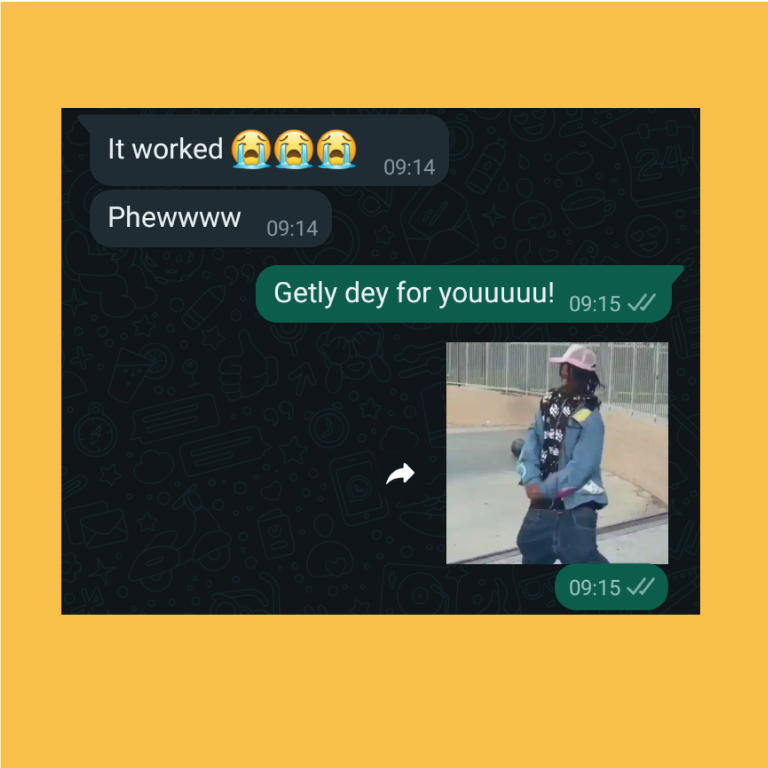
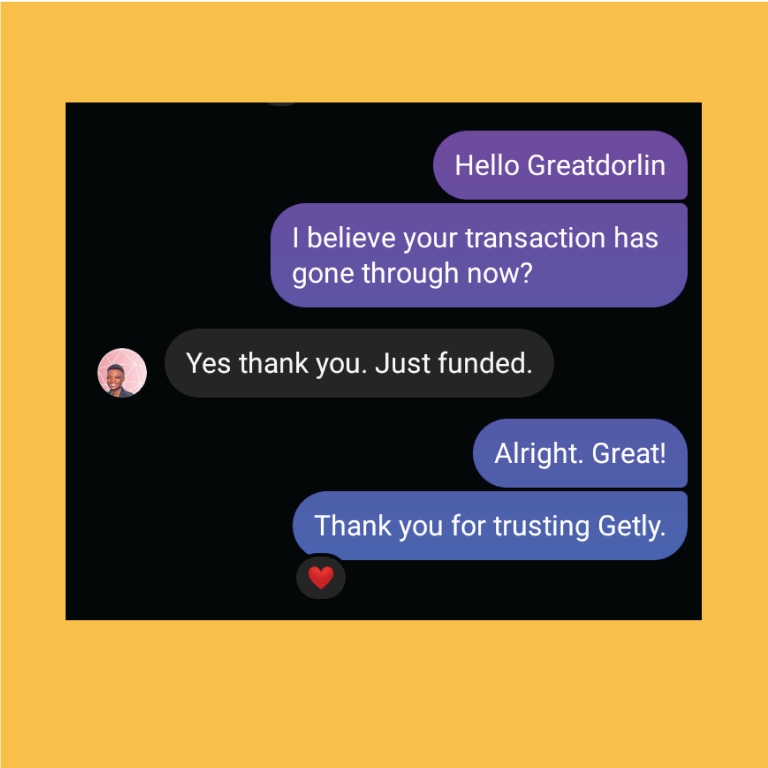
Step 1 Create and Verify Your Getly Account
To create a Getly account, visit the Getly website and click on the “Get a Virtual Card” button.
You will need to provide some basic information such as your name, email, and phone number. You will also need to verify your identity by completing the KYC process which is easy and quick to complete.
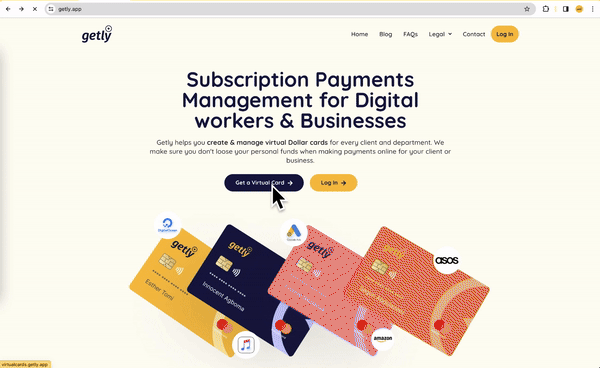
Step 2 Fund your wallet
Once you have created an account, you will need to fund your wallet. You can do this by transferring money from your bank account to your Getly wallet account number. Follow these steps to fund your wallet:
- Tap your menu bar on the left-hand side.
- Select wallet
- Tap on Bank Details, now make a bank transfer of any amount to the account number displayed.
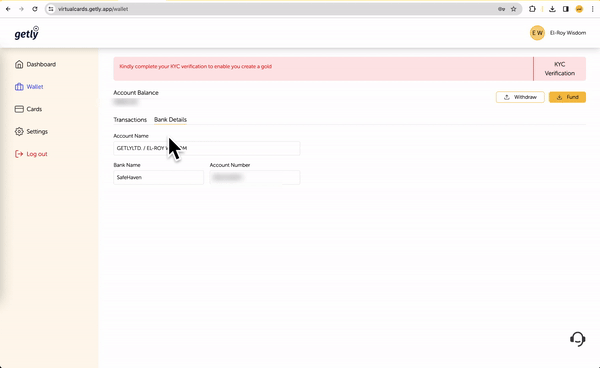
Step 3 Create Your Virtual Card
After creating your Getly account and verifying your account in Less than 240 seconds, follow these steps:
- Click on “Create a new virtual card.”
- If you haven’t completed your KYC (Know Your Customer) process, you’ll be prompted to do so.
- Personalise your card by choosing your preferred colour.
- Make sure you have the corresponding Naira equivalent you want to fund your card with in your wallet and click “Create Card.”
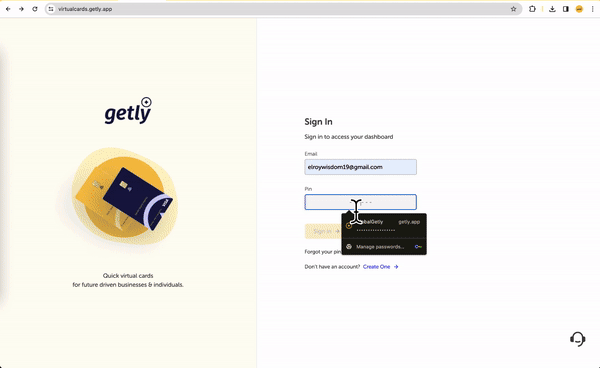
Step 4 Fund Your Virtual Dollar Card
- Go to your menu and click cards
- Tap on fund “just below your card
- Enter the amount you want to fund your card with and tap “Next Create Card.” You can top up a minimum of $5 and a maximum of $1,000.
- Confirm your transaction pin.”
- Enter your transaction pin.
Voila! You’ve successfully created your virtual Visa dollar card and funded it.
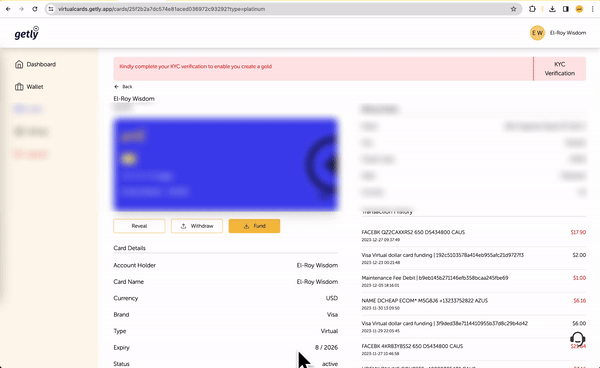
Conclusion
If you have any questions or need further guidance on using Getly’s virtual Dollar cards on Namecheamp, AliExpress, Udemy, Skillshare, Shein, Amazon, Facebook, Canva Pro, and many more, feel free to send us a direct message (DM) on any of our platforms below:
Twitter: Link to Getly’s Twitter
Instagram: Link to Getly’s Instagram
WhatsApp: Link to Getly WhatsApp
We’re here to assist you every step of the way.
Create your Getly virtual dollar card today and unlock seamless international payments!”
